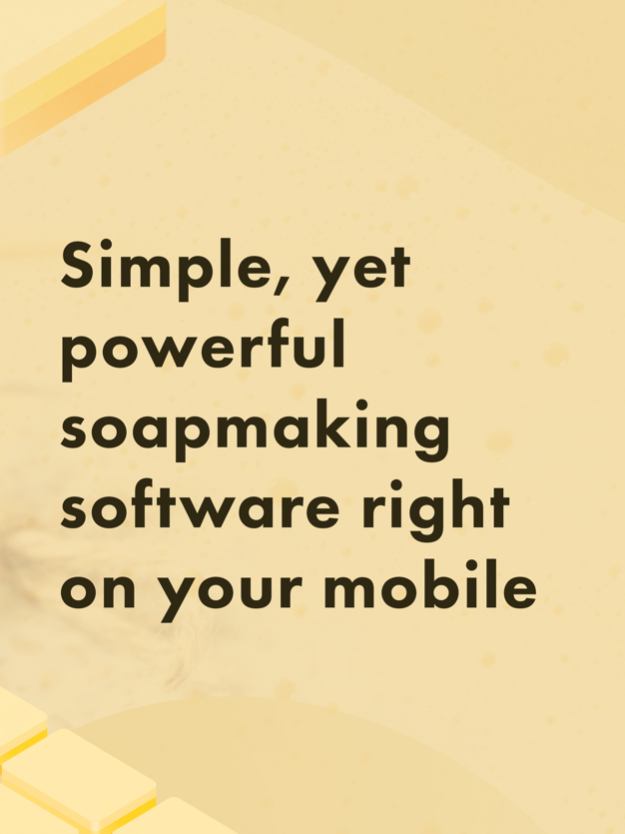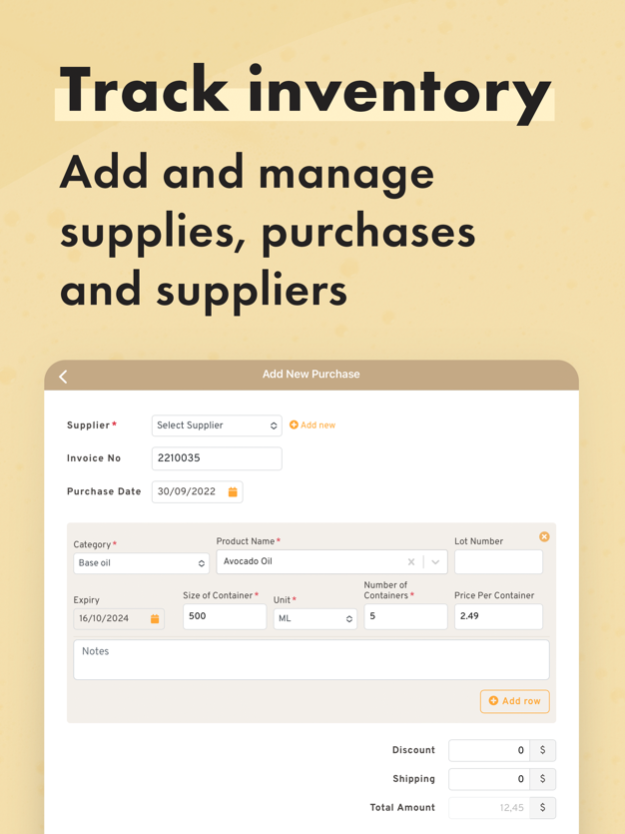Soapmaking Friend – Soap Calc 1.5.4
Free Version
Publisher Description
Take your soapmaking business to a new level with Soapmaking Friend – the all-in-one soapmaking app designed for both professional and hobbyist soap makers.
Make use of an advanced recipe builder with in-built soap calculators, and then track inventory, make batches, get support from our community, and more!
■ SOAP RECIPE BUILDER WITH IN-BUILT SOAP CALCULATORS
SMF has the most comprehensive and intelligent liquid or bar soap recipe builder with all the necessary saponification soap calculators built in. When it comes to recipes you can:
● CREATE: Select between liquid or solid soap recipe; recipe units of measure; Amount of liquid in the recipe; Super Fat; Oil, Fats, and Waxes; Additives; and Fragrances. You can add notes for each soap with the in-built rich text editor.
● MANAGE: Organize and access all your handmade soap recipes and notes in one place.
● GET INSPIRED: Looking for some inspiration for your next soap project? Explore all public soap-making recipes posted by members of our community.
■ MAKE BATCHES
After you’ve built your recipe, and entered your inventory (you can use our easy spreadsheet upload) you can create batches. Enter data such as Cure Time, Technique, Temperature and Humidity, Labor, and more, to get precise cost analysis for each batch such as batch cost, per unit costs, and sales.
■ TRACK INVENTORY & SUPPLIERS
Unlike soap recipe calculator apps, SMF offers soap calcs with inventory and supplier tracking so you can completely manage and track your business. Add suppliers with data such as Name, Invoice No, Purchase Date, Category, Product Name, and Order Size. Additionally, add and track custom ingredients, and supplies.
The inventory tracking, together with our batch maker, allows you to know what you have left on hand and the cost of your soap down to the bar or container.
■ GET SUPPORT FROM OUR SOAPMAKING COMMUNITY
Have a question about any part of the process of soapmaking? Or maybe you want to ask questions about the Soapmaking Friend app? For all that, and more, you have the SMF forum.
■ SOAPMAKING FRIEND APP FEATURES:
‣ smart recipe builder with in-built soap calculators.
‣ add notes to any recipe
‣ manage all your recipes
‣ public soap making recipes
‣ inventory tracker and manager
‣ supplies and supplier tracker
‣ batch maker with cost analysis
‣ forum and support
Now It’s time to make your winning soap recipe or start your soapmaking hobby with Soapmaking Friend.
► Download and use Soapmaking Friend for FREE.
Terms of Use: https://www.apple.com/legal/internet-services/itunes/dev/stdeula/
Apr 23, 2024
Version 1.5.4
- improvement print recipes
About Soapmaking Friend – Soap Calc
Soapmaking Friend – Soap Calc is a free app for iOS published in the Office Suites & Tools list of apps, part of Business.
The company that develops Soapmaking Friend – Soap Calc is GCS Publishing, Inc. The latest version released by its developer is 1.5.4.
To install Soapmaking Friend – Soap Calc on your iOS device, just click the green Continue To App button above to start the installation process. The app is listed on our website since 2024-04-23 and was downloaded 3 times. We have already checked if the download link is safe, however for your own protection we recommend that you scan the downloaded app with your antivirus. Your antivirus may detect the Soapmaking Friend – Soap Calc as malware if the download link is broken.
How to install Soapmaking Friend – Soap Calc on your iOS device:
- Click on the Continue To App button on our website. This will redirect you to the App Store.
- Once the Soapmaking Friend – Soap Calc is shown in the iTunes listing of your iOS device, you can start its download and installation. Tap on the GET button to the right of the app to start downloading it.
- If you are not logged-in the iOS appstore app, you'll be prompted for your your Apple ID and/or password.
- After Soapmaking Friend – Soap Calc is downloaded, you'll see an INSTALL button to the right. Tap on it to start the actual installation of the iOS app.
- Once installation is finished you can tap on the OPEN button to start it. Its icon will also be added to your device home screen.